This tutorial is written by Hüzünlüyillar in PSP x8
Tube
Tube_Womans_60_GB
@nn_010319_vrouw_Lauren_tdstudio2.0
Mask
Mask_11_GB_2019
Hüzünlüyıllar
Plugins
Filter Unlimited 2.0 - Tramages - Holidays in Egypt
Effects – Simple – Top Bottom Wrap
L&K - Palmyre
Mura's Meister - Perspective Tiling
Mura's Meister - Pole Transform
Alien Skin Eye Candy : 5 Impact
Translators
Nederlandse vertaling door Angela

Nederlandse vertaling door Lisette


Merci pour la traduction Française Punnicia


Obrigada por traduzir este tutorial

Danke für die Deutsch Übersetzung Anja
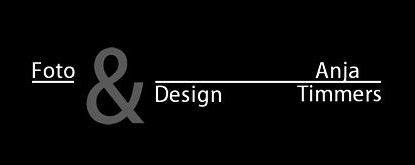
Danke für die Deutsch Übersetzung Kniris


Gracias por la traducción al español Tati Design

Alternative materials link
Preparation:
Set your Foreground color to #000000
Set your Background color to #FFFFFF
Properties foreground: Make a foreground- background Gradient of these two colors
***
NOTE:
If you want to work with a different color, follow the steps below
Open - Hy_Dance with Me_Tube - Tube_Womans_60_GB KEEP_SELECTİON
Adjust - Hue Saturation Lightness
( Sample )
Selections -Select None
with your own colors, play with the Blend Mode and/or Opacity at your own discretion
We Can Start Our Work
1
File / New 900 x 600 Transparent Image
Flood fill - Fill With your Gradient Style Linear 
Layers – New Raster Layer
Selections - Load/Save Selections - Load Selection From Disk – Hy_Dance With Me_Sell_1
File open - Tube_Womans_60_GB / Edit Copy Merged
Edit - Paste into selections
Selections - Select None
2
Effects – Image Effects – Seamless Tiling
Adjust - Blur - Radial Blur
Layers - Duplicate 3 xTimes ( Total of 4 Layers )
Close up of three upper Eyes
3
Layer Pallete- Click Layer -Raster 2
Layers - Merge - Merge Down
Click here Copy of Raster 2 ( Open Closed Eye )
Effects - Filter Unlimited 2.0 - Tramages - Holidays in Egypt
Layer Palette - Double click on this Layer and set the Blend Mode to "Soft Light"
Effects - Edge Effects - Enhance
Copy (2) Of Raster 2 Activate
Effects - Simple - Top Bottom - Wrap
Effects - L&K - Palmyre
Image - Mirror - Mirror Horizontal
Image - Mirror - Mirror Vertical
Layer Palette - Double click on this Layer and set the Blend Mode to "Dodge"
Copy (3) Of Raster 2 Activate
Effects - Mura's Meister - Perspective Tiling
Selections - Load/Save Selections - Load Selection From Disk – Hy_Dance With Me_Sell_2
Delete with delete key on keyboard ( 2+3 Times )
Selections -Select None
Layer Palette - Double click on this Layer and set the Blend Mode to "Hard Light"
4
Layers – New Raster Layer
Flood fill - Fill With your Gradient 
Effects - Mura's Meister - Pole Transform
Effects – Image Effects – Seamless Tiling
Layer Palette - Double click on this Layer and set the Blend Mode to "Soft Light" Opacity 38
Selections - Load/Save Selections - Load Selection From Disk – Hy_Dance With Me_Sell_3
Delete with delete key on keyboard ( 2+3 Times )
Selections -Select None
5
Open - Hy_Dance with Me_Deko - Hy_Dance with Me_Deko
Edit / Copy
activate your work
Edit / Paste as New Layer
Activate Pick Tool  and place it like this
and place it like this
Layer Palette - Double click on this Layer and set the Blend Mode to "Hard Light"
6
Open - Hy_Dance with Me_Deko - Hy_Dance with Me_Deko_1 / Edit / Copy
Activate your work
Edit / Paste as New LayerActivate Pick Tool  and place it like this
and place it like this
Layer Palette - Double click on this Layer and set the Blend Mode to "Dodge"
7
Open - Hy_Dance with Me_Deko - Hy_Dance with Me_Deko_2
Edit / Copy
activate your work
Edit / Paste as New Layer
8
Layers – New Raster
Flood fill - Fill With your Background color #FFFFFF
Open - Hy_Dance with Me_Mask - Hüzünlüyıllar_Mask
Layers - New Mask Layer - From Image – Hüzünlüyıllar_Mask
Layers - Merge - Merge Group
Alien Skin Eye Candy : 5 Impact -Perspective Shadow - Hy_Dance with Me_Perspective
9
Open - Hy_Dance with Me_Deko - Hy_Dance with Me_Deko_3 / Edit / Copy
Activate your work
Edit / Paste as New Layer
10
Layers – New Raster Layer
Flood fill - Fill With your Background color #413509
Open - Hy_Dance with Me_Mask - Mask_11_GB_2019
Layers - New Mask Layer - From Image – Mask_11_GB_2019
Layers - Merge - Merge Group
Effects - 3D Effects - Drop Shadow
Layers - Merge - Merge Down
11
Activate top layer
Open - Hy_Dance with Me_Deko - Hy_Dance with Me_Deko_4
Edit / Copy
activate your work
Edit / Paste as New Layer
Alien Skin Eye Candy : 5 Impact -Perspective Shadow - Hy_Dance with Me_Perspective
12
Open - Hy_Dance with Me_Deko - Hy_Dance with Me_Deko_5
Edit / Copy
activate your work
Edit / Paste as New Layer
Activate Pick Tool  and place it like this
and place it like this
13
Open - Hy_Dance with Me_Deko - Hy_Dance with Me_Deko_6
Edit / Copy
activate your work
Edit / Paste as New Layer
Activate Pick Tool  and place it like this
and place it like this
14
Open - Hy_Dance with Me_Tube - @nn_010319_vrouw_Lauren_tdstudio2.0
Edit / Copy
activate your work
Edit / Paste as New Layer
İmage - Mirror - Mirror Horizontal
Image - Resize
Activate Pick Tool  and place it like this
and place it like this
Alien Skin Eye Candy : 5 Impact -Perspective Shadow - Hy_Dance with Me_Perspective
15
Image - Add Borders - Symmetric, 1 pixel, color #000000
Image - Add Borders - Symmetric, 1 pixel, color #FFFFFF
Image - Add Borders - Symmetric, 1 pixel, color #000000
Selections - Select All
Image - Add Borders - Symmetric, 45 pixel, color #FFFFFF
Effects - 3D Effects - Drop Shadow
Selections - Select None
Image - Add Borders - Symmetric, 1 pixel, color #000000
Image - Add Borders - Symmetric, 1 pixel, color #FFFFFF
16
Open - Hy_Dance with Me_Deko - Hy_Dance with Me_Deko_7
Edit / Copy
Activate your work
Edit / Paste as New Layer
Put Your Watermarkt
Image Resize – By Pixels -Width 900
Save as JPEG
***Wish you lot´s of psp fun
Merci pour la traduction Française Pinuccia

Bedankt voor de Nederlandse vertaling Angela

Obrigado pela tradução para o português

Gracias por la traducción al español Tati Design

Danke für die Deutsch Übersetzung Kniris

Danke für die Deutsch Übersetzung Anja

Nederlandse vertaling door Lisette

Thank you Aynur


















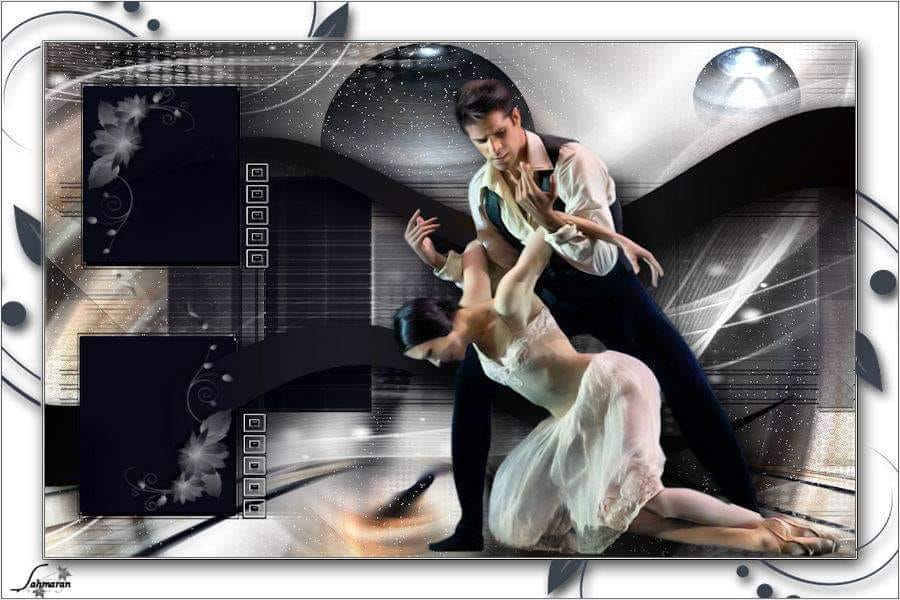




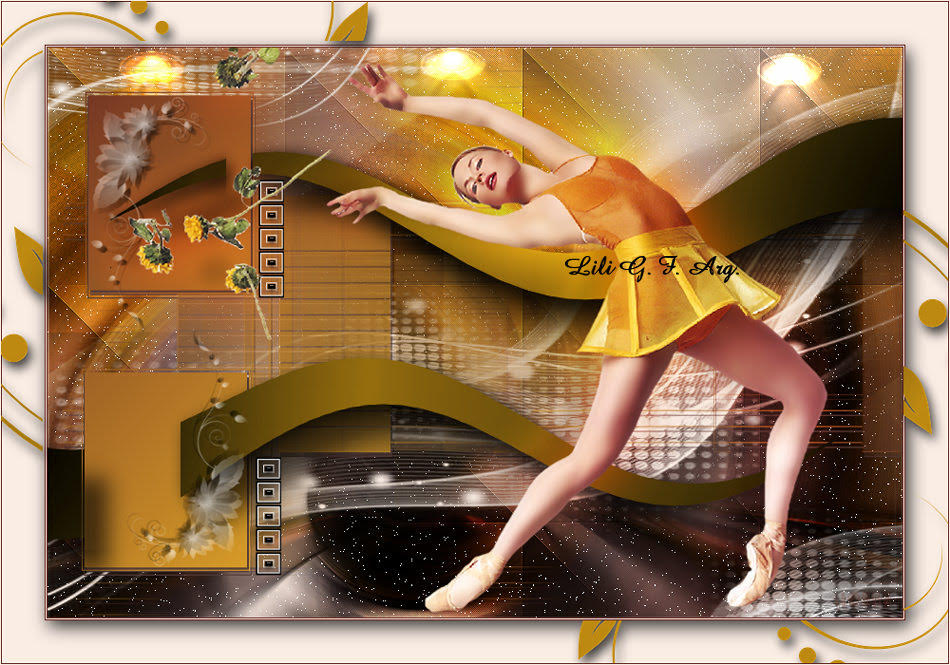







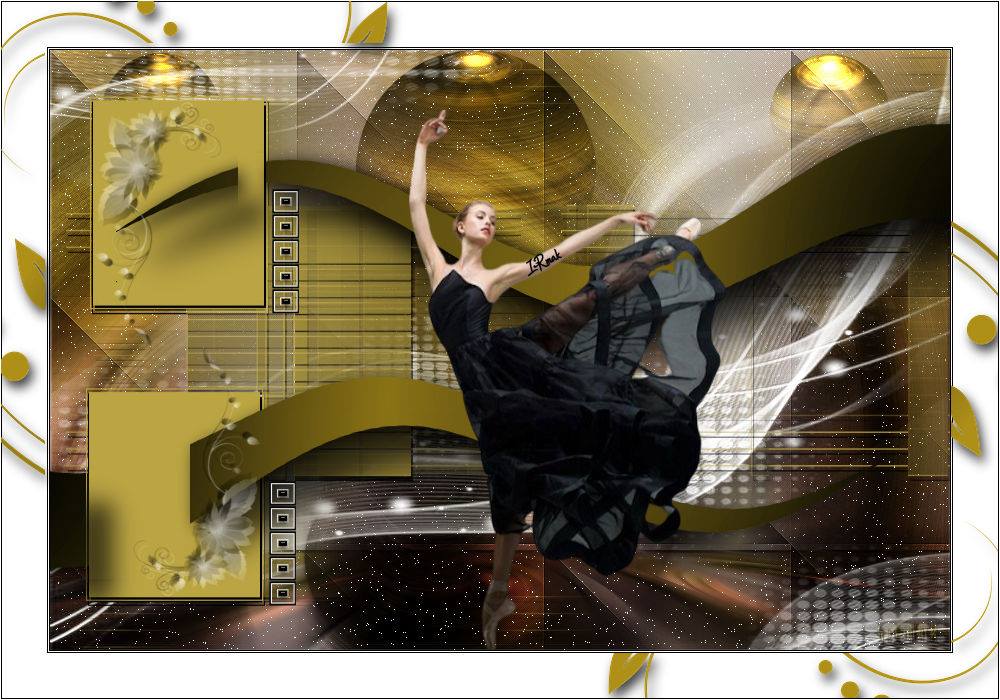


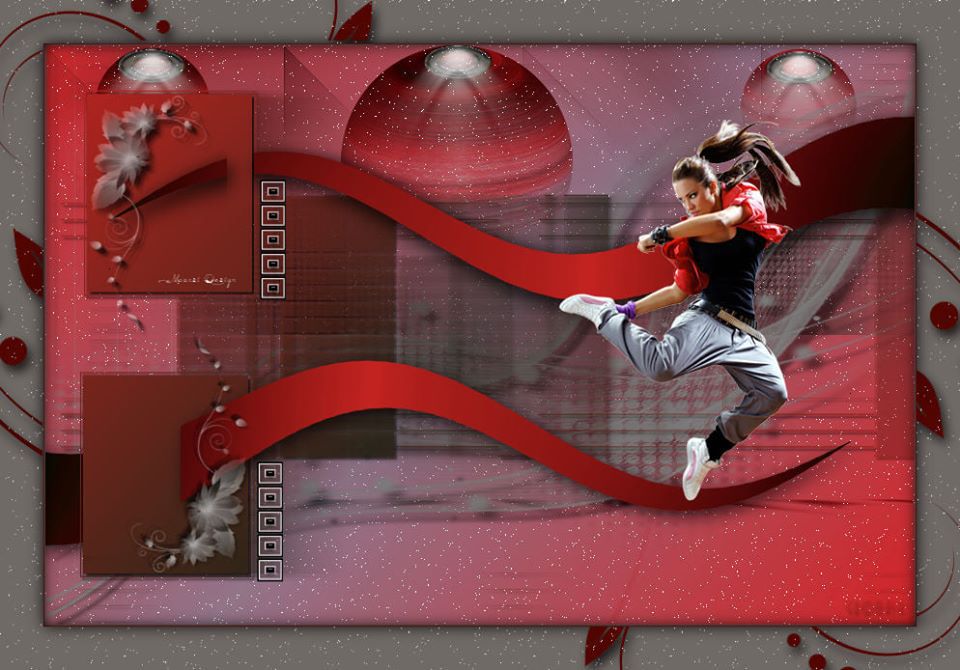



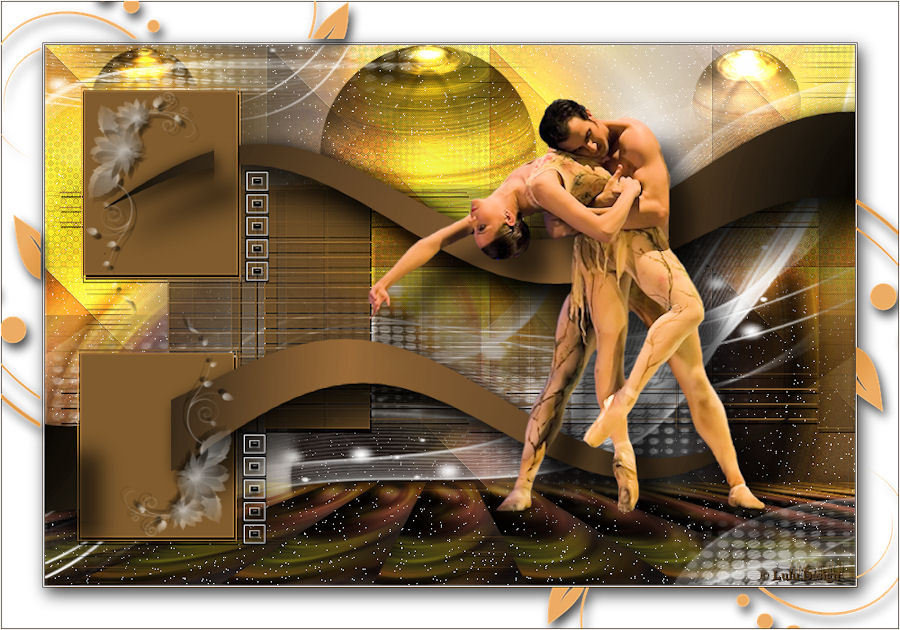



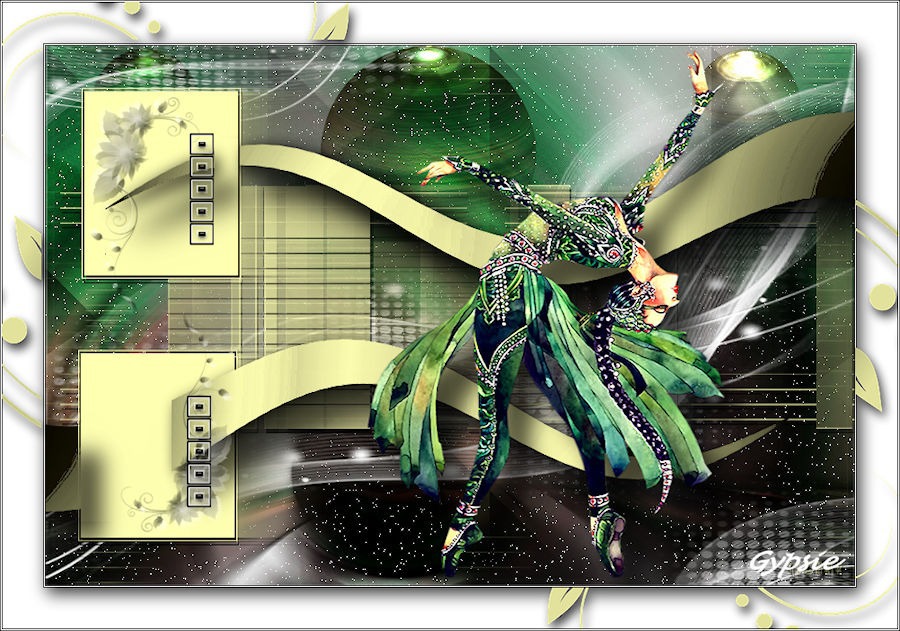


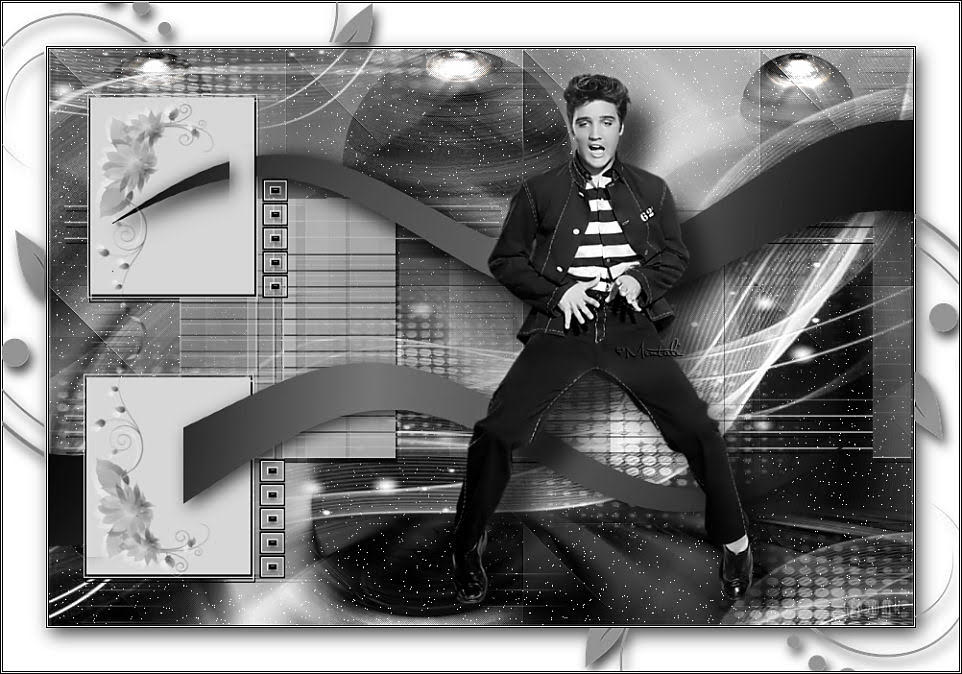
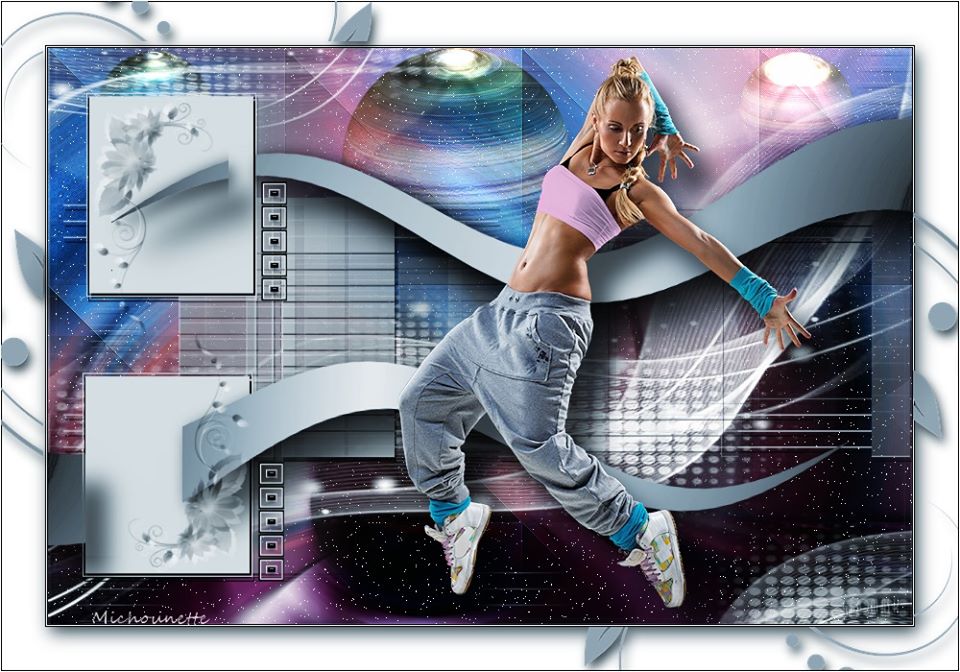



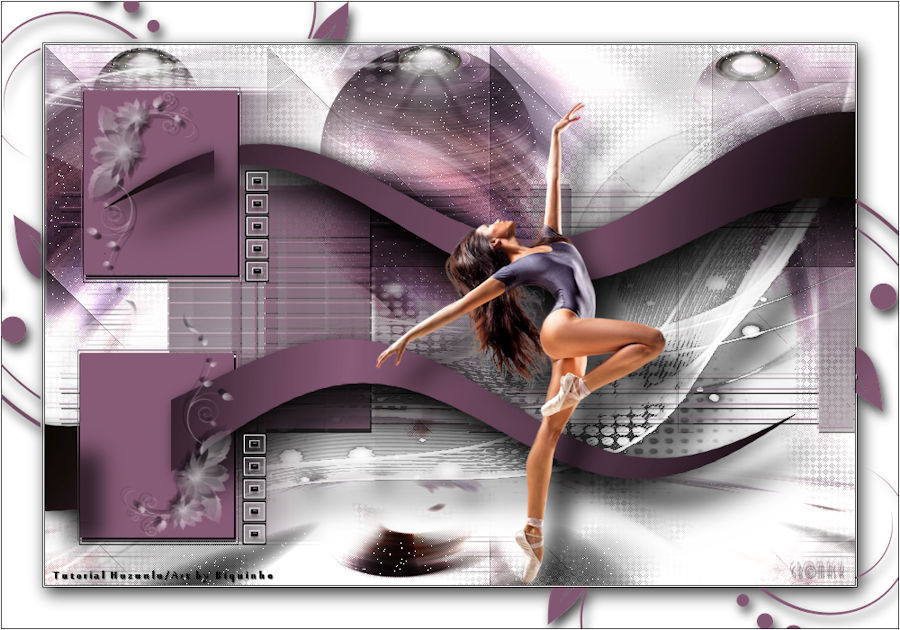



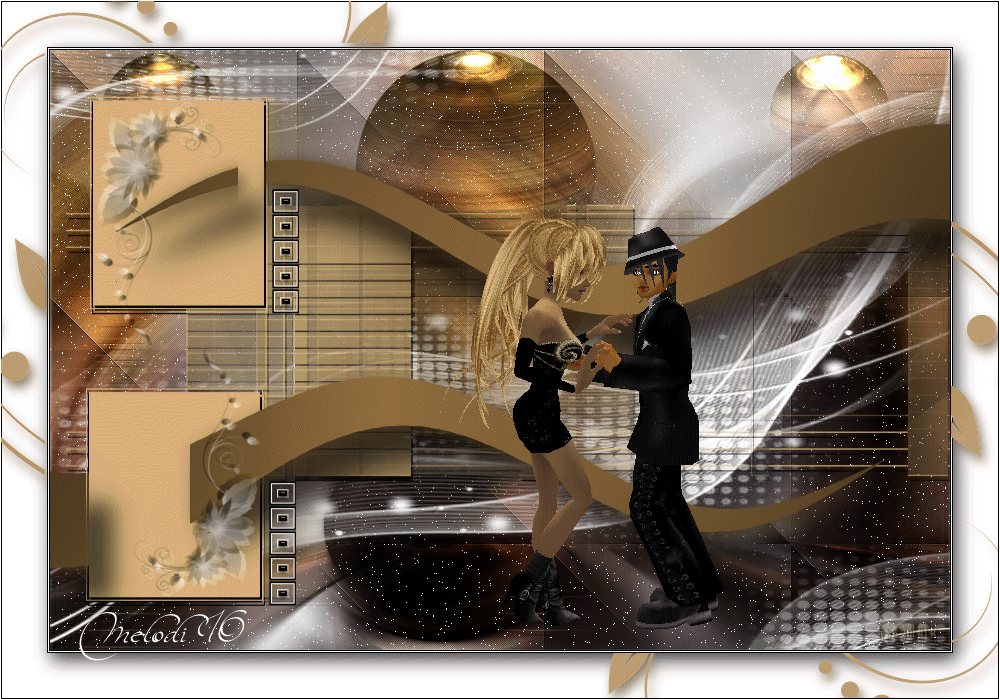


























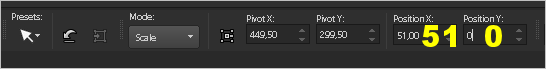
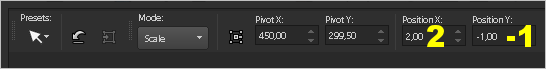



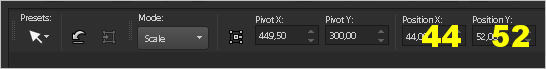
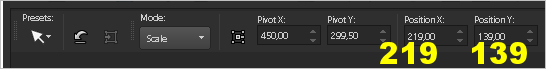

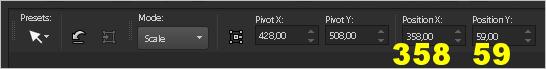





Hiç yorum yok:
Yorum Gönder