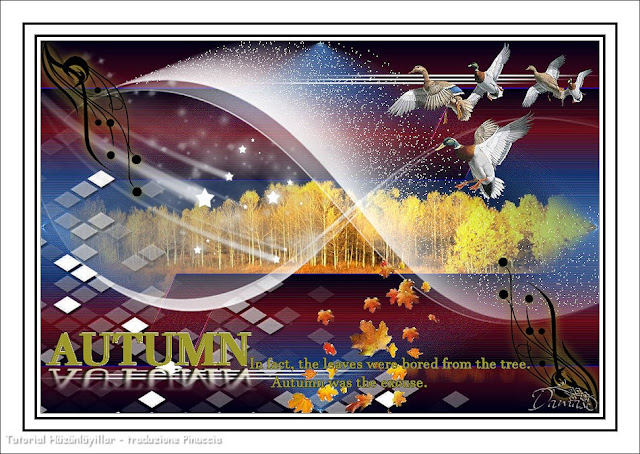This tutorial is written in PSP x8
Tube
Noe Tube_0_a3bcc_6c229a61_XL
Mask
0_e2e1e_cb4f6332_orig.jpg NOE MASK
Plugins
Flaming Pear
Filters Unlimited 2.0
Download Link
Never Ferget Me
Preparation:
Choose a light and a dark color from your tube
Properties Foreground; set your Foreground color to #430d20
Properties Background; set your Background color to #d6387f
Properties foreground: Make a foreground- background Gradient of these two colors
Note: When working with your own colors, play with the Blend Mode and/or Opacity at your own discretion
File / New - Open 900 x 550 Transparent Image
Flood fill - Fill With your Gradient
Edit / Copy
Activate your work
Edit / Paste as New Layer
Image - Resize
If you are going to work with different colors, you can change colors with selections as in the example.
You need to use the Noe Tube_0_a3bcc_6c229a61_XL tube provided for the background image.
Selections - Load/Save Selections - Load Selection From Disk – Hy_Never Ferget Me_Sell
Effects - Image Effects - Seamles Tiling
Layers - Duplicate ( 2 Times )
Let's close 2 eyes, continue from raster 2
Effects - Toadies - Weaver
Effects - Image Effects - Seamles Tiling
Open - Hy_Text - Hy_Never Forget Me_Text
Edit / Copy
activate your work
Edit / Paste as New Layer
Let's open the closed eye Copy of Raster 2Effects - Edge Effects - Enhance More
Effects - Filters Unlimited 2.0 - Toadies - Tow The Line - same setting
Effects - Flaming Pearl - Felix 2
Layers – New Raster Layer
Flood fill - Fill With your Foreground color #430d20
Open - Hy Mask - 0_e2e1e_cb4f6332_orig.jpg NOE MASK
Layers - New Mask Layer - From Image – 0_e2e1e_cb4f6332_orig.jpg NOE MASK
Layers - Merge - Merge Group
Effects - Alien Skin Eye Candy : 5 Impact - Perspective Shadow - Hy_Never Forget Me_pers-show
Layers – New Raster Layer
Flood fill - Fill With your Foreground color #d6387f
Selections - Load/Save Selections - Load Selection From Disk – Hy_Never Forget Me_sell1
Fill in Selections by enlarging the screen
Selections - Select None
Open – Hy-Deko - Hy_Never Forget Me_Deko
Open – Hy-Deko - Hy_Never Forget Me_Deko_1
Open – Hy-Deko - Hy_Never Forget Me_Deko_2
Open – Hy-Deko - Hy_Never Forget Me_Deko_3
Effects - Alien Skin Eye Candy : 5 Impact - Perspective Shadow - Hy_Never Forget Me_pers-show_1
Open – Hy-Deko - Hy_Never Forget Me_Deko_4
Open – Hy-Deko - Hy_Never Forget Me_Deko_5
Open – Hy-Deko - Hy_Never Forget Me_Text
Open – Hy-Tube - Noe Tube_0_a3bcc_6c229a61_XL
Effects - Alien Skin Eye Candy : 5 Impact - Perspective Shadow - Hy_Never Forget Me_pers-show_2Open - Hy_Deko - Hy_Never Forget Me_frame
Edit - Paste Into Selection
Selections - Select None
Put Your Watermarkt
Image - Resize 900
Save JPEG
Image - Resize 900
Save JPEG