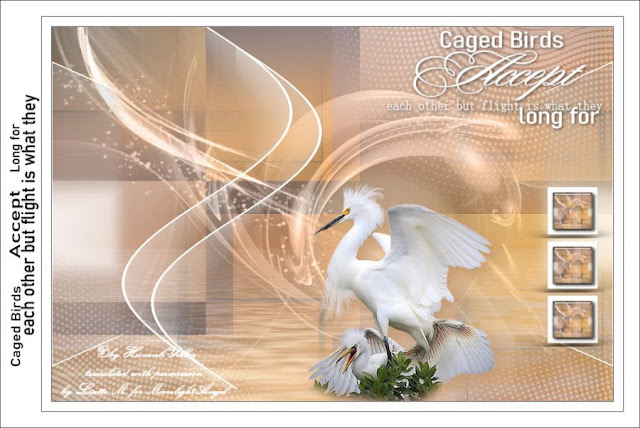This tutorial is written in PSP x8
Thank you very much for the translation
Angela
Thank you very much for the translation
Pinuccia
Thank you very much for the translation
Pinuccia
Simple
Mehdi
Effects - Alien Skin Eye Candy : 5 Impact
Text
Aslı/Şahmaran
Download
Note:You can use the color you want by playing the settings from these two places, the settings are examples.
Caution, no tick mark in colorize
Preparation:
Choose a light and a dark color from your tube
Properties Foreground; set your Foreground color to #c29872
Properties Background; set your Background color to #444854
Properties foreground: Make a foreground- background Gradient of these two colors
Note: When working with your own colors, play with the Blend Mode and/or Opacity at your own discretion
File / New - Open 900 x 600 Transparent Image
Selections - Select All
Open – Hy-Image Backgraund - Hy_Bird_Backgraund
Edit / Copy
Activate your work
Edit - Paste into selections
Selections - Select None
Layera - Duplicate ( 3 Times )
Let's close 2 eyes and continue from the bottom layer
Let's open Copy Of Raster 1 eye and continue from there
Effects - Image Effects - Seamless Tling
Layers - Load/Save Mask - Load Mask From Disk 20 - 20
Effects - Mehdi - Sorting Tiles
Let's open Copy (2) of Raster 1 and continue
Effects - Simple - Half Wrap
Effects - Mehdi - Sorting Tiles
Layer Palette - Double click on this Layer and set the Blend Mode to "Multiply"Opacity 59Layers - New Raster layer
Fill with Foreground with Flood Fill #FFFFFF
Open - Hy Mask - 1250181214_nikita_masques
Layers - New Mask Layer - From Image – 1250181214_nikita_masques
Layer Palette - Double click on this Layer and set the Blend Mode to "Luminance(Legacy)"
Effects - Alien Skin Eye Candy : 5 Impact - perspective Shadow Hy_Bird_Pers-show
Layers - New Raster layer
Fill with Foreground with Flood Fill #FFFFFF
Open - Hy Mask - NarahsMasks_1622
Layers - New Mask Layer - From Image – NarahsMasks_1622
Layers - Merge - Merge Group
Image - Mirror Mirror Horizontal
Layer Palette - Double click on this Layer and set the Blend Mode to "Soft Light"
Layer Palette - Double click on this Layer and set the Blend Mode to "Soft Light"
Layers - New Raster layer
Fill with Foreground with Flood Fill #FFFFFF
Open - Hy Mask - NarahsMasks_1683
Layers - New Mask Layer - From Image – NarahsMasks_1683
Layers - Merge - Merge Group
Open – Hy- Deko - Hy_Bird_Deko
Open – Hy- Tube - 12286689961_animaux-Nikita
Edit / Copy
Activate your work
Edit / Paste as New Layer
Image - Mirror - Mirror Horizontal
Image - Resize %75
File_Open - Hy_Text - Hy_Bird_Text
Edit / Copy
activate your work
Edit / Paste as New Layer
Image - Add Borders - Symmetric, 1 pixel, color #444854
Image - Add Borders - Symmetric, 15 pixel, color #ffffff
Image - Add Borders - Symmetric, 1 pixel, color #444854
Image - Add Borders - not symmetrical
File_Open - Hy_Text - Hy_Bird_Text_1
Edit / Copy
activate your work
Edit / Paste as New Layer
Image - Resize 900
Save JPEG
Save JPEG