Pinuccia Lots Of Love
This tutorial is written in PSP x8
Plugins
Kiwi’s Oelfilter – Setzboard
Kiwi’s Oelfilter – Setzboard
MuRa’s Meister – Perspectif Tiling
Alien Skin Eye Candy : 5 Impact – Reflect in Front,Short
Tube
Tube
Smart Tube
Gabrye
Mask
Gabrye
Mask
Hüzünlüyıllar
Materials
Pinuccia Download
Thank you very much for the translation
Angela

Thank you very much for the translation
Pinuccia

Thank you very much for the translation
Pinuccia

Materials
Pinuccia Download
Thank you very much for the translation
Angela

Thank you very much for the translation
Pinuccia

Thank you very much for the translation
Pinuccia

Preparation:
Choose a light and a dark color from your tube
Properties Foreground; set your Foreground color to #775a69
Properties Background; set your Background color to #1b1227
1- File / New - Open 900 x 600 Transparent Image
4-Effects – Kiwi’s Oelfilter – Setzboard
activate your work
7-Edit / Paste As New Layer
Adjust – Hue And Saturation – Hue And Saturation/Lightness
Open up the top layer, we keep going ( Copy Of Raster 1 )
11-Effects – User Defined Filter - Embos 3
Layers Palette Blend Mode Overlay – Opacity 55
12-Effects – IIIumination Effects – Sunburst #FFFFFF
Background Color to #FFFFFF
14-Layers – New Raster Layers
15-Flood Fill Tool - Fill With Your Background Color #FFFFFF
16-Open - Hy-Pinuccia_Mask - huzunluyıllar_145
16-Open - Hy-Pinuccia_Mask - huzunluyıllar_145
19-Layers - Merge - Merge Group
20-Selections - Selections - Load/Save Selections - Load Selection
From Disk – Hy_Sell_Pinuccia
Press key to Delete from Keyboard
21-Selections – Select None
21-Selections – Select None
22-Effects - 3D Effects - Drop Shadow / 3 / 3 / 75 / 25 / Black #000000
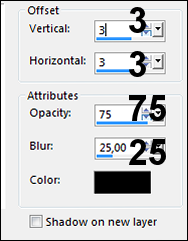
Layers Palette Blend Mode Hard Light - Opacity 83
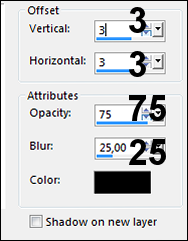
Layers Palette Blend Mode Hard Light - Opacity 83
23-Open – Hy-Pinuccia_Tube&Deko - Pinuccia_deko
24-Edit / Copy
activate your work
25-Edit / Paste As New Layer
26-Image – Resize 85%
Hy_Pinuccia_Sell_1
Press key to Delete from Keyboard
30-Selections – Select None
36-Effects - 3D Effects - Drop Shadow / 1 / 1 / 75 / 15 / Black #000000
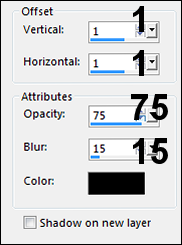
37-Open – Hy-Pinuccia_Tube&Deko - Hy_Pinuccia_Text
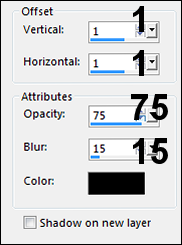
37-Open – Hy-Pinuccia_Tube&Deko - Hy_Pinuccia_Text
38-Edit / Copy
activate your work
39-Edit / Paste As New Layer
40-Layers – New Raster Layers
41-Selections - Load/Save Selections - Load Selection From Disk –
Hy_Pinuccia_Sell_2
Press key to Delete from Keyboard
44-Flood Fill Tool - Fill With Your Background Color #FFFFFF Opacitye 25 45-Selections – Select None
Flood Fill Tool Opacity 100 Set
46-Layers – Duplicate
47-Image – Mirror – Mirror Horizontal
48-Layers – Merge – Merge Down
49- Background Color to #FFFFFF
50-Layers – New Raster Layers
51-Selections - Load/Save Selections - Load Selection From Disk –Hy_Pinuccia_Sell_3
52-Selections – Select None
activate your work
55-Edit / Paste As New Layer
Activate your work
58-Edit – Paste As New layer
59-Effects – 3D Effects – Drop Shadow 5 / 5 / / 65 / 15
Activate your work
62-Edit – Paste As New layer
63- Background Color to #FFFFFF
64-Layers – New Raster Layers
65-Selections - Load/Save Selections - Load Selection From Disk –Hy_Pinuccia_Sell_4
66-Selections – Select None
67-Effects – Distortion Effects – Wind – from Left - Wind Strenght 100
68-Effects – Distortion Effects – Wind – from Right - Wind Strenght 100
69-Effects – 3D Effects – Drop Shadow 5 / 5 / / 65 / 15
Activate your work
72-Edit – Paste As New layer
Activate your work
75-Edit – Paste As New layer
Activate Pick Tooland  place it like this
place it like this

76-Alien Skin Eye Candy : 5 Impact – Reflect in Front,Short
 place it like this
place it like this
76-Alien Skin Eye Candy : 5 Impact – Reflect in Front,Short
Activate your work
79-Edit – Paste As New layer
Activate Pick Tooland  place it like this
place it like this

80- Image - Add Borders - Symmetric, 1 pixel, color #1b1227
 place it like this
place it like this
80- Image - Add Borders - Symmetric, 1 pixel, color #1b1227
81-Image - Add Borders - Symmetric, 5 pixel, color #ffffff
82-Image - Add Borders - Symmetric, 1 pixel, color #1b1227
83-Put Your Watermarkt
Save JPEG
Aynur Design
Angela
Pinuccia







































































Köszönöm a szép leckét!puszi...
YanıtlaSilNagyon szépen köszönöm
YanıtlaSilszerelem