
Thank you very much for the translation
pinuccia
pinuccia
dream malzeme
dream totorial
NOTE- when working with your own colars,play with the blend mode and-or opacity at your own discretion
malzeme
http://www.mediafire.com/download/aq...AM_MALZEME.rar
1-file -new - 900*500 transparent image
2-foregaund #583f37 - backraund #cf6236
3-selections-select all
4-open - mınnos-123 Tube Edit - Copy
5-paste- paste ınto selection - select none
6-Adjust - Blur -radial blur
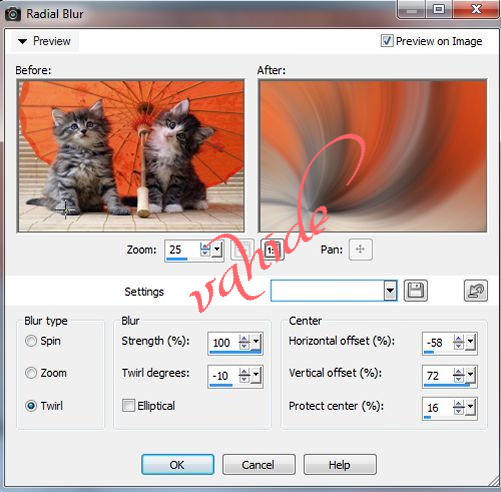
7-effects - simple - half wrap
8-effects - simple -pizza slice mirror
9-effects - simple -4 way average
10-dublicate - (copy of raster 1)
11-effects - Len K's - zitah
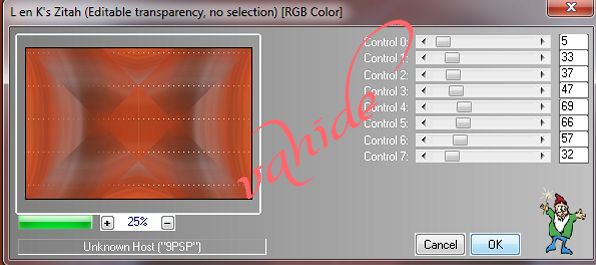
12-effects - edge effects - enhance
13-dublicate - (copy of raster 2)
14-effects - mehdi - sorting tiles
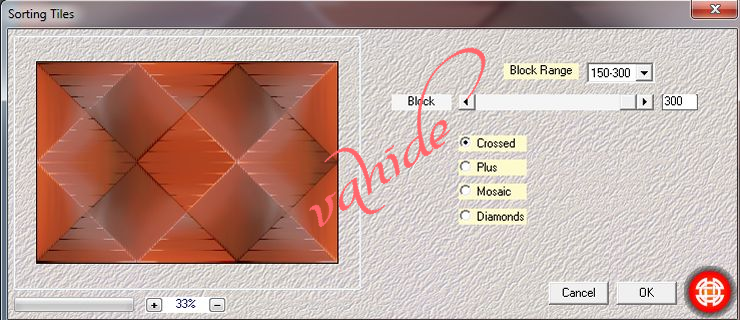
15-Change Blend Mode - luminance (legacy)
16-layers - New Raster Layer
17-Selections - load/save selection - load selection from disk vahide 11
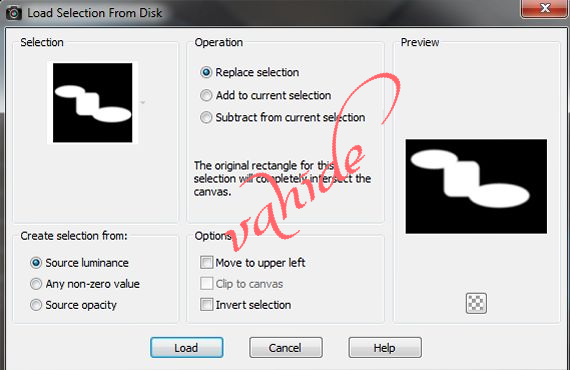
18-Fill gradient - foregaund #583f37 - backraund #cf6236
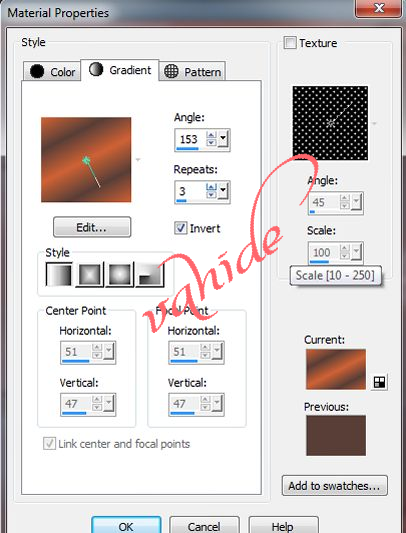
19-gradient fill
20-effects - penta com -color dot
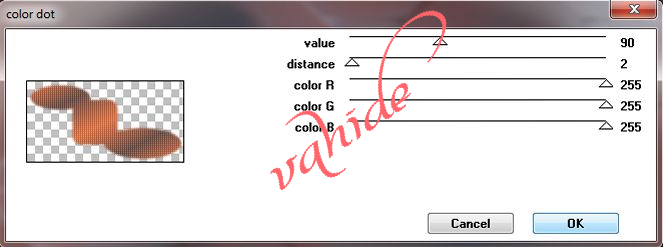
21-Selections - select none
22-effects - distordion effects - wave -
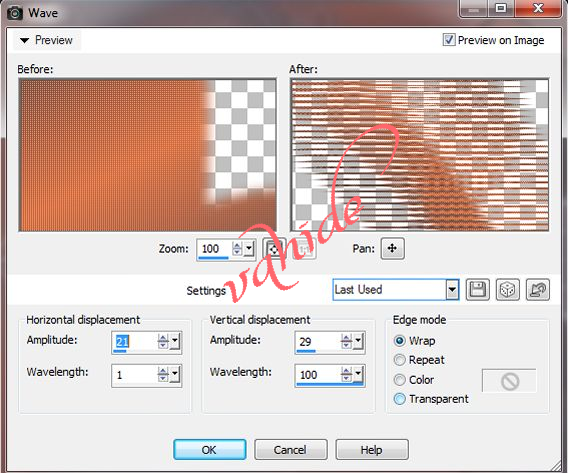
23-Adjust - Sharpness - Sharpen
24-dublicate - ımage - mirror - ımage flip
25-merge - merge down
26-Change Blend Mode - multiply- opacity to 75
27-layers - New Raster Layer
28-Selections - load/save selection - load selection from disk vahide 12
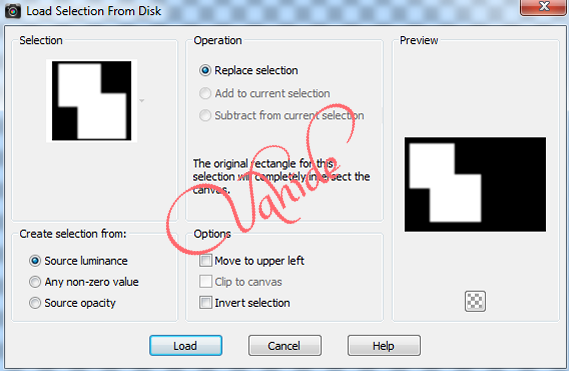
29-Fill gradient - foregaund #583f37
30-Selections - select none
31-effects - AP lines -Silverlining
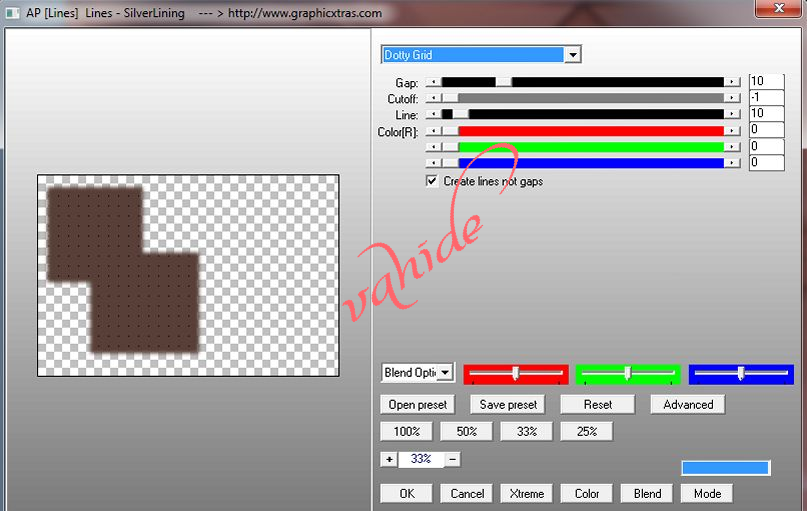
32-effects - edge effects - enhance
33-Adjust - Blur -radial blur
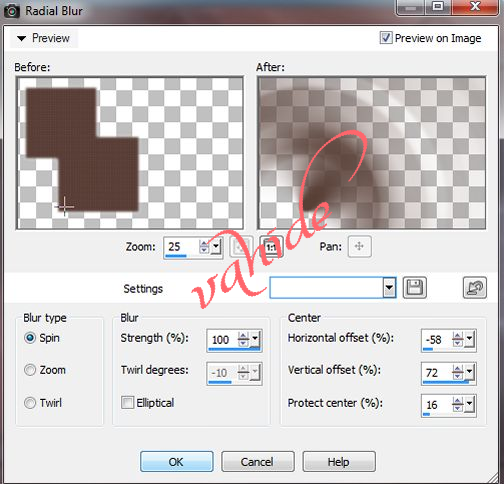
34-effects - AFS Import - turbınem
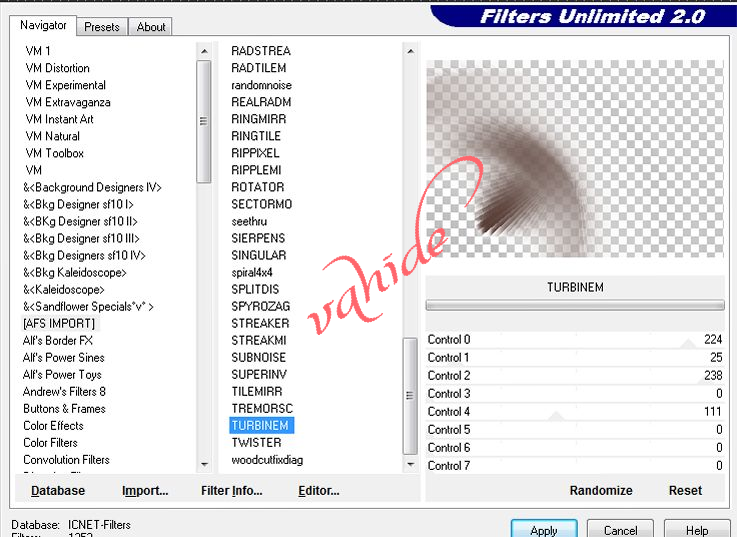
35-effects - edge effecys - enhance
36-Change Blend Mode - multiply
37-open - deko element
38-edit - copy - paste new as layer
39-effects - ımage effects - ofset
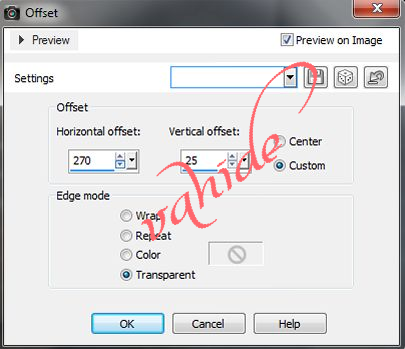
40-Effects - Eye Candy 5 Impact - Perspective Shadow
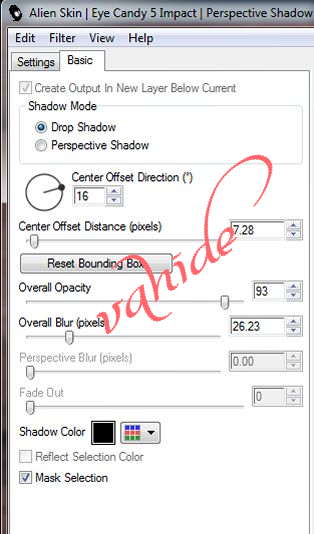
41-open - flowers_67
42-edit -copy - paste new as layer
43-effects - ımage effects - ofset
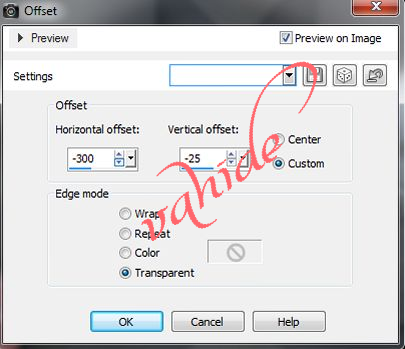
44-Effects - Eye Candy 5 Impact - Perspective Shadow
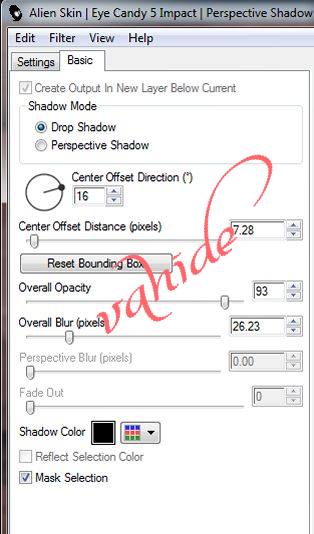
45-open - woman tube
46-edit - copy - paste new as layer
47-effects - ımage effects - ofset
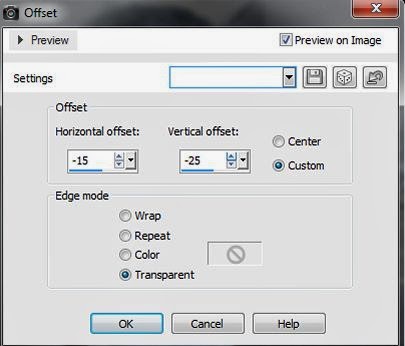
48-Effects - Eye Candy 5 Impact - Perspective Shadow
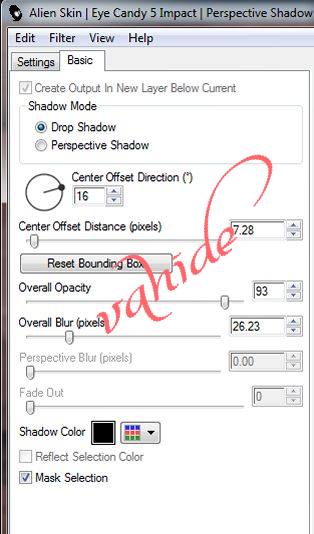
49-ımage - Add Borders 1 px - #cf6236
50-ımage - Add Borders 1 px - #583f37
51-edit- copy
52-Selections - Select all
53-Image Add borders 45 px #ffffff
54-Selections - Invert
55-paste - paste ınto selection
56-Adjust - blur radial blur
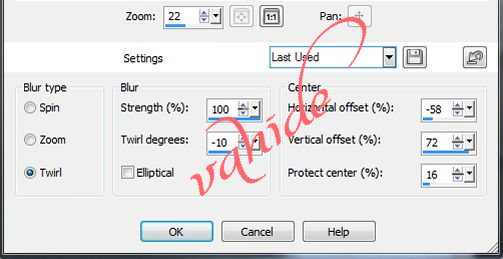
57-image miroir - ımage flip
58-Selections - Invert
59-effects - 3d effects - drop shadow
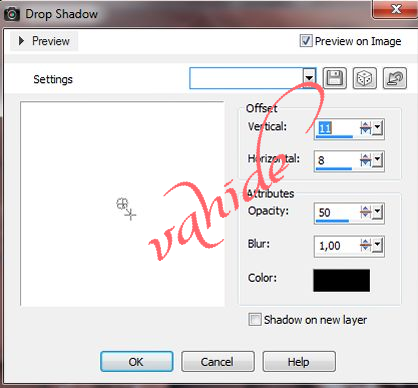
60-Selections - Invert
61-Effects - tramages - tow the line
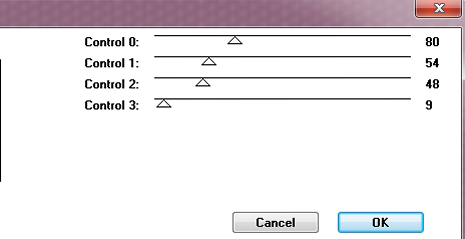
62-effects - 3d effects - drop shadow
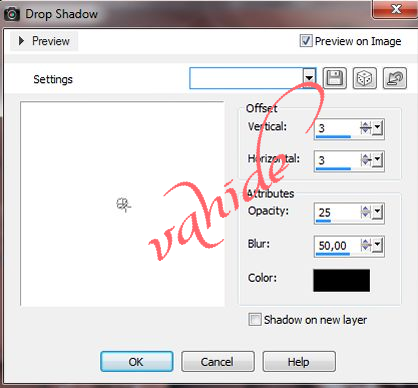
63-Selections - Select None
64-ımage - Add Borders 1 px - #583f37
65-Put your watermarkt
66-Save JPEG
This beautiful version thank you all so much for his work
Hüzünlüyıllar/vahide





















Hiç yorum yok:
Yorum Gönder