layla,ingilizce tutorial anlatım,hüzünlüyıllar tutorial,hüzünlüyıllar tutorial ingilizce


Thank you very much for the translation
Angela
Thank you very much for the translation
Pinuccia
Pinuccia
Lg.Regina
layla malzeme
1- open 900*550 transparent image
2- Adjust color according to the intended user tube
F#5b4936 B#7e7064
2- Adjust color according to the intended user tube
F#5b4936 B#7e7064
3-effects - mehdi - wavy lab
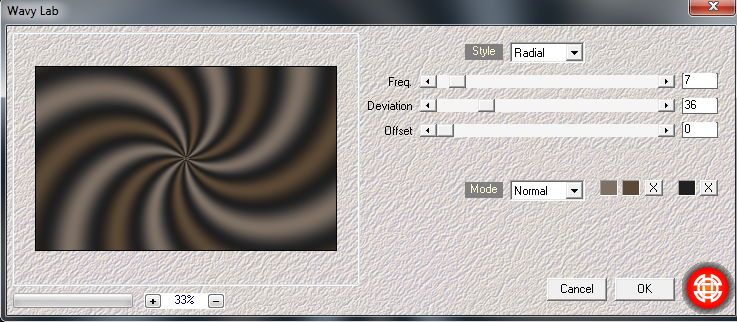
4- Adjust - Blur - gaussian blur

5-effects - simple - half wrap
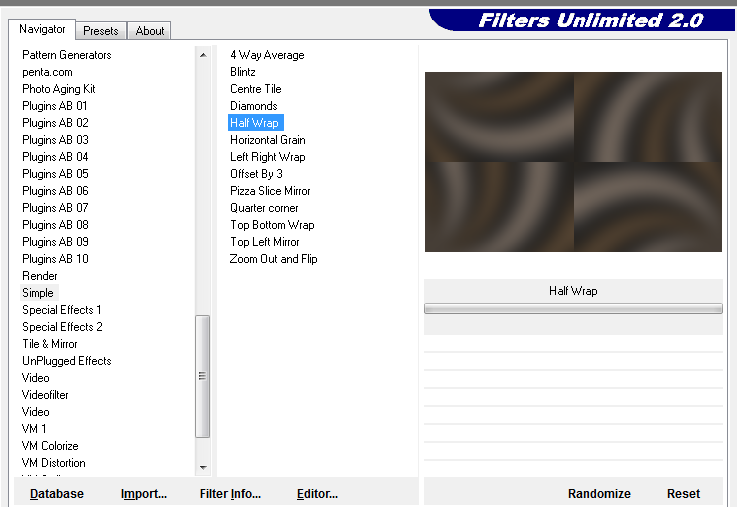
6-effects - simple - blintz
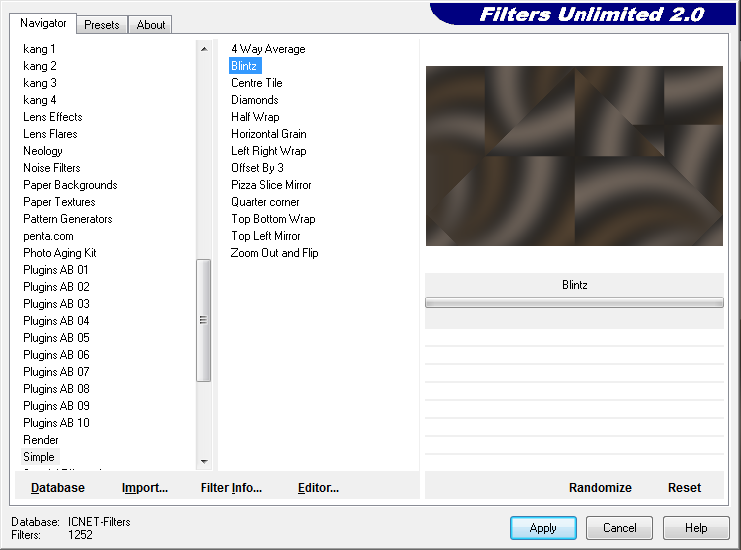
7-Layers - Duplicate - ( Copy of Raster 1 )
8-effects - funhouse - Tremors
8-effects - funhouse - Tremors
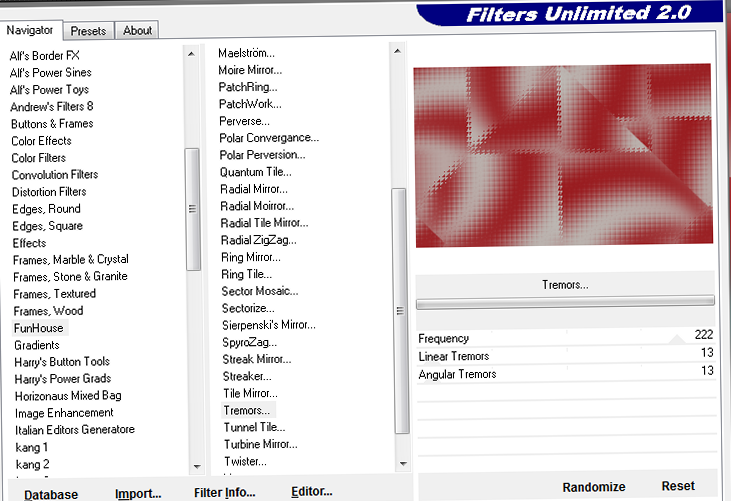
9-effects - edge effecys - enhance
10-effects - penta.com - drag
10-effects - penta.com - drag
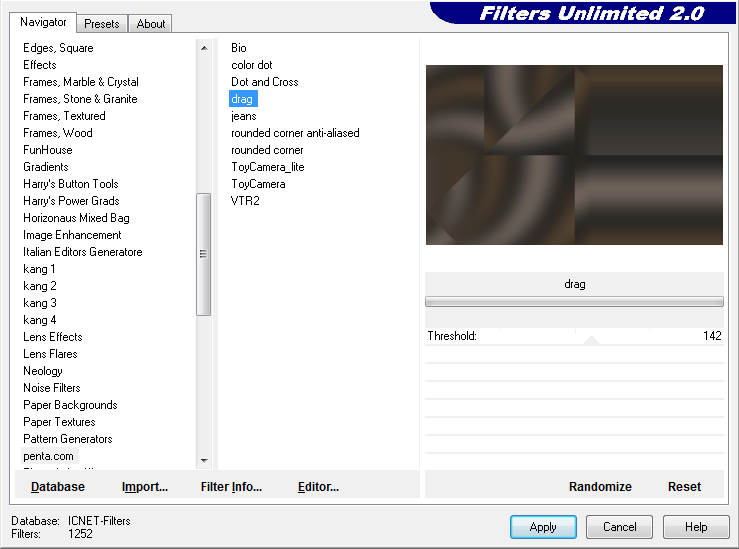
11-layers - arrenge - move down
12-click on the top layer
13-Change Blend Mode - overlay
14-layers - New Raster Layer
15-Fill Background color B#7e7064
16-Layers - New Mask Layer - from İmage - MASK-MD-024
12-click on the top layer
13-Change Blend Mode - overlay
14-layers - New Raster Layer
15-Fill Background color B#7e7064
16-Layers - New Mask Layer - from İmage - MASK-MD-024
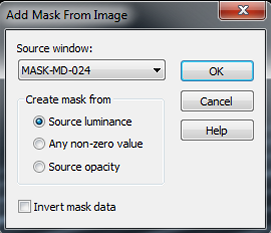
17-Adjust - Sharpness - Sharpen
18-Layers - Merge - Merge Group (Group Raster 3 )
19-Fill Background color B#7e7064
20-layers - New Raster Layer
21-Layers - New Mask Layer - from İmage - MASK-MD-134
18-Layers - Merge - Merge Group (Group Raster 3 )
19-Fill Background color B#7e7064
20-layers - New Raster Layer
21-Layers - New Mask Layer - from İmage - MASK-MD-134
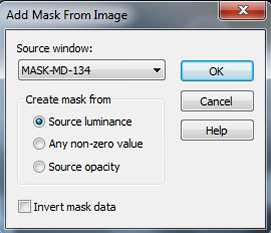
22-Effects - User defined filter - Emboss3
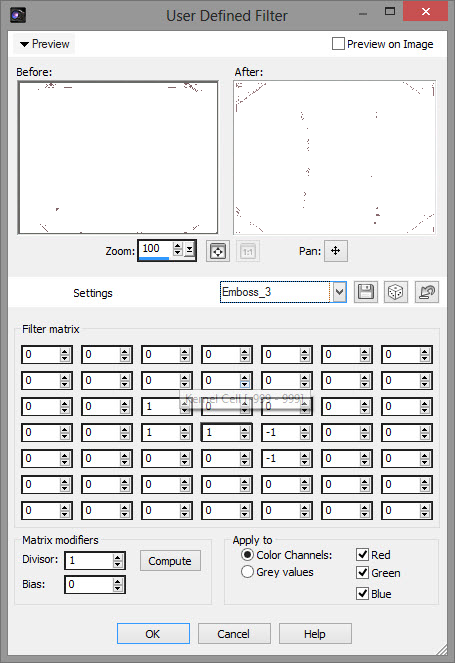
23-Layers - Merge - Merge Group (Group Raster 3 )
24-Open Bayan Tube Edit - Copy
25-Edit - Paste as new Layer
24-Open Bayan Tube Edit - Copy
25-Edit - Paste as new Layer
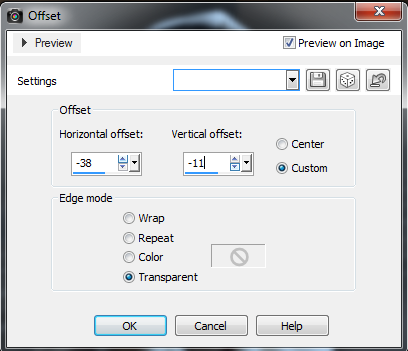
26-effects - ımage effects - offset
27-Effects - Eye Candy 5 Impact - Perspective Shadow ( Drop Shadow Blurry )
27-Effects - Eye Candy 5 Impact - Perspective Shadow ( Drop Shadow Blurry )
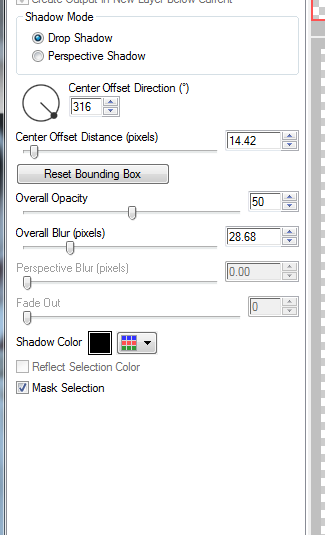
28-Open deko 2 saksı Edit - Copy
29-Edit - Paste as new Layer
29-Edit - Paste as new Layer
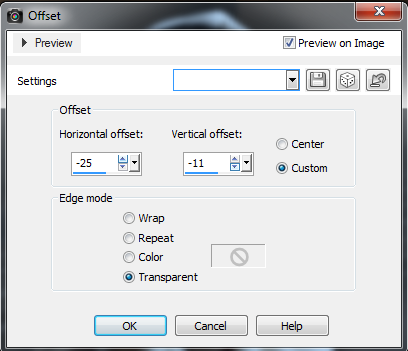
30-effects - ımage effects - offset
31-Effects - Eye Candy 5 Impact - Perspective Shadow ( Drop Shadow Blurry )
31-Effects - Eye Candy 5 Impact - Perspective Shadow ( Drop Shadow Blurry )
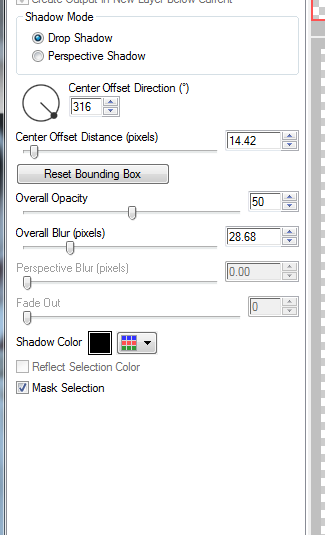
32-Open deko 3 flover Edit - Copy
33-Edit - Paste as new Layer
33-Edit - Paste as new Layer
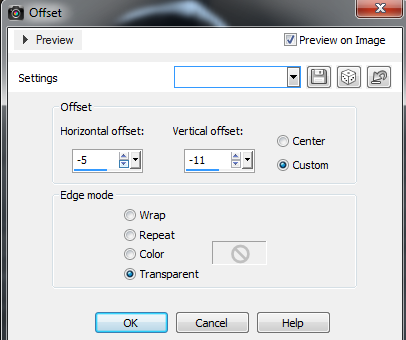
34-effects - ımage effects - offset
35-Open deko 1 köşe Edit - Copy
36-Edit - Paste as new Layer
37-ımage - Add Borders 1 px - B#7e7064
38-ımage - Add Borders 1 px - F#5b4936
39-edit- copy
40-Selections - Select all
41-Image Add borders 40 px #ffffff
42-Selections - Invert
43-paste - paste ınto selection
44-Adjust - blur Gaussian Blur 10
35-Open deko 1 köşe Edit - Copy
36-Edit - Paste as new Layer
37-ımage - Add Borders 1 px - B#7e7064
38-ımage - Add Borders 1 px - F#5b4936
39-edit- copy
40-Selections - Select all
41-Image Add borders 40 px #ffffff
42-Selections - Invert
43-paste - paste ınto selection
44-Adjust - blur Gaussian Blur 10
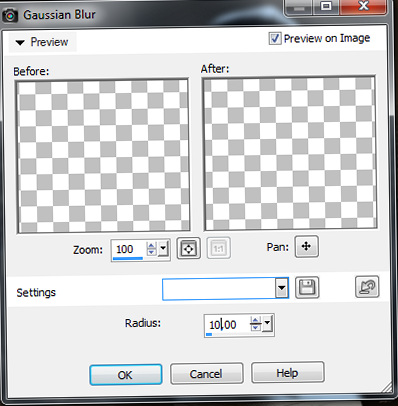
45-image miroir
46-ımage flip
47-Selections - Invert
48-effects - 3d effects - drop shadow
46-ımage flip
47-Selections - Invert
48-effects - 3d effects - drop shadow
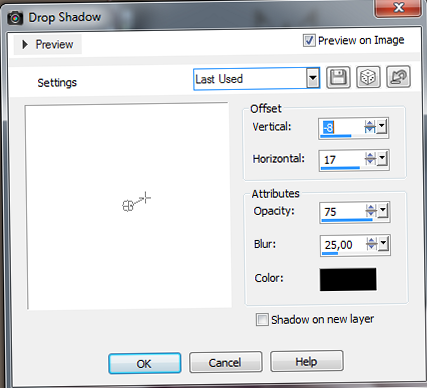
49-Selections - Invert
50-Effects - ap lines - lines silverlining
50-Effects - ap lines - lines silverlining
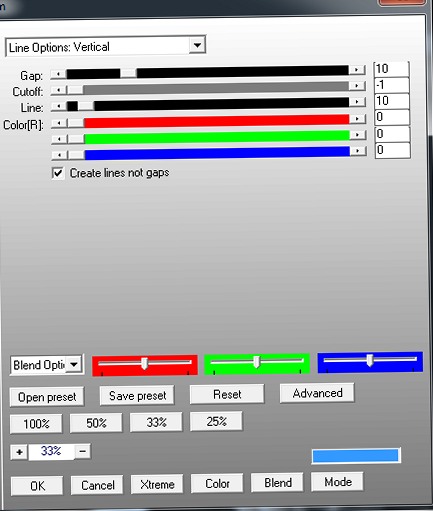
51-Selections - Select None
52-ımage - Add Borders 1 px - F#5b4936
53-Put your watermarkt
54-Save JPEG
52-ımage - Add Borders 1 px - F#5b4936
53-Put your watermarkt
54-Save JPEG


































Hiç yorum yok:
Yorum Gönder